Django With Redis Caching
1.2 Django with Redis caching
Overview
Caching is like having a speedy storage spot for data that's frequently used or costly to fetch. In Django, integrating Redis as a caching solution speeds up data retrieval, making your applications snappier and more efficient. Let's dive into how to set this up!
Installation
1. Install Necessary Packages
Install the following packages by adding them to your project dependencies:
redis[hiredis]==5.0.7
django-debug-toolbar==4.4.6
2. Update Your Settings
In your settings.py, make the following changes:
- Debug Toolbar: Useful for monitoring cache performance among other things, ensure it's enabled only in debug mode for security.
if DEBUG:
INTERNAL_IPS = ["127.0.0.1"]
INSTALLED_APPS = [
... # Other apps
"debug_toolbar",
]
MIDDLEWARE = [
... # Other middleware
"debug_toolbar.middleware.DebugToolbarMiddleware",
]
CACHES = {
"default": {
"BACKEND": "django.core.cache.backends.redis.RedisCache",
"LOCATION": "redis://localhost:6378/",
"KEY_PREFIX": "manga",
"TIMEOUT": 60 * 1, # 1 minute
}
}
CACHE_TTL = 60 * 5 # Cache time to live is 5 minutes.
3. Configure URLs
Make sure the Debug Toolbar is accessible by configuring your urls.py accordingly:
urlpatterns = [
path("admin/", admin.site.urls),
path("", include("news.urls")),
path("shop/", include("stationery.urls")),
path("__debug__/", include("debug_toolbar.urls")),
]
4. Enable Caching in Views
Leverage Django's caching capabilities in your views to minimize database hits:
from django.shortcuts import render
from django.views.decorators.cache import cache_page
from .models import Category
from .helper import chunk_array
CACHE_TTL = getattr(settings, 'CACHE_TTL', DEFAULT_TIMEOUT)
@cache_page(CACHE_TTL)
def index(request):
items_category = cache.get('cache_items_category')
if not items_category:
items_category = Category.objects.filter(
is_show_on_homepage=True,
status=APP_VALUE_CATEGORY_CHOICE_STATUS_DEFAULT
).order_by('name')
cache.set('cache_items_category', items_category, 20) # 20 seconds expire
By decorating your view functions with @cache_page, you define how long each page should be stored in the cache, drastically reducing load times and improving user experience.
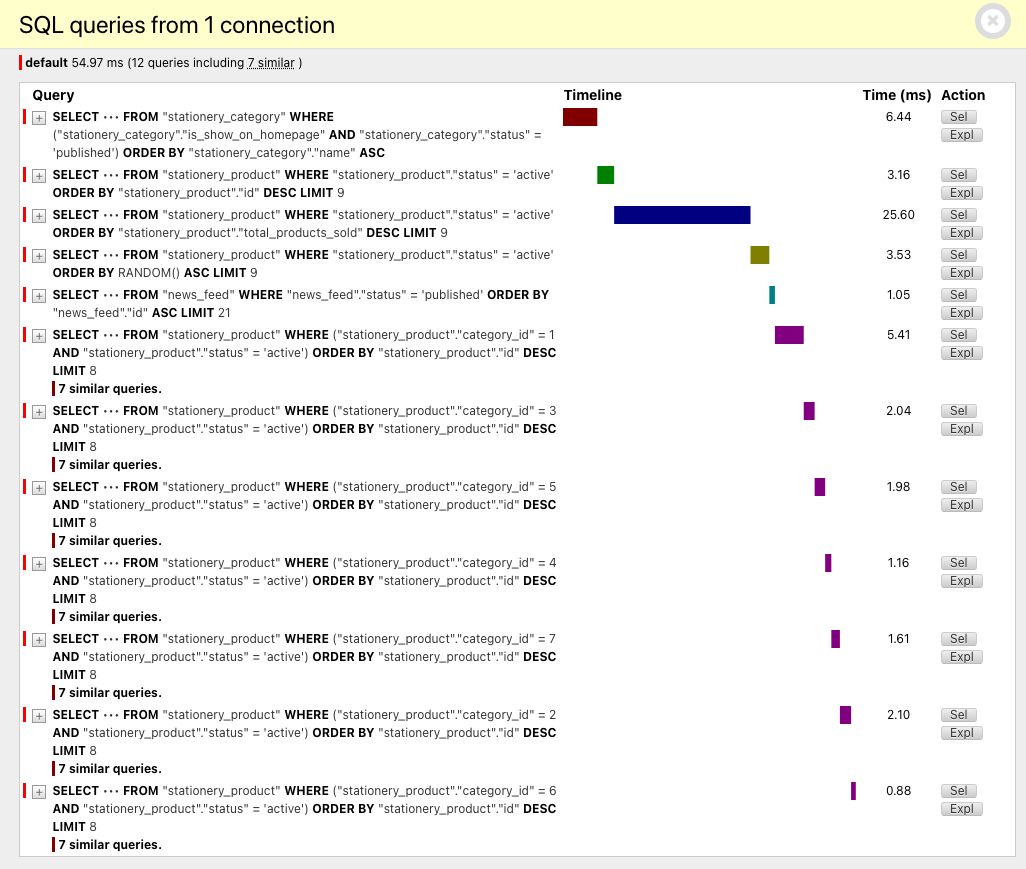
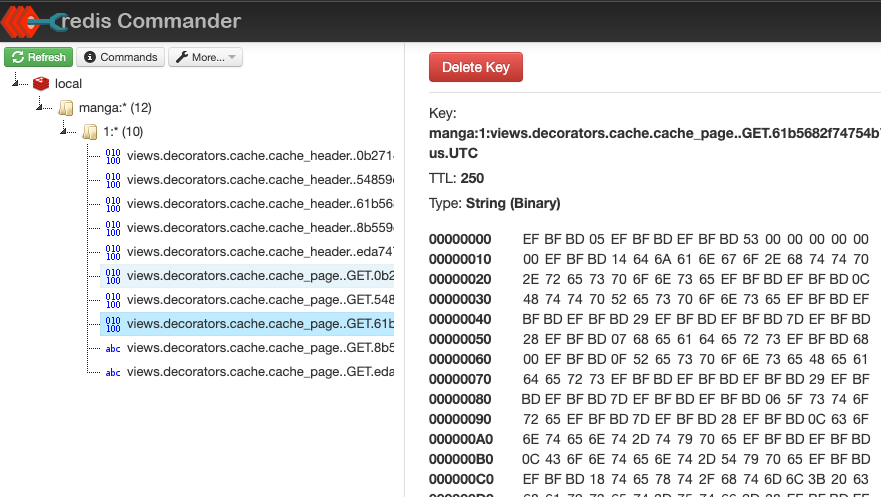
Reference
Check out these additional resources to further enhance your understanding of caching in Django with Redis: